Click on the picture above to log in to Webuntis.
Logging on to Webuntis for the first time
Username: FIRSTNAME.SURMNAME (the same that you use to log on to any computer at GIBS, e.g. john.doe).
PW: the same that you use to log on to any computer at GIBS.
This will create a user account on Webuntis for you and you may use this account from then onwards.
Notice: do NOT use your mail address (e.g. john.doe@gibs.at) to log on to Webuntis, but only the part in front of the @ symbol (john.doe).
Logging on to Untis Mobile (app version of Webuntis)
Download and install the app from one of the following app stores.

Open the app and set up your profile.
The most comfortable way to set up your account is by scanning the QR-code in Webuntis.
Log in to Webuntis in a browser (most current version) and click on your profile setting in the bottom left corner.
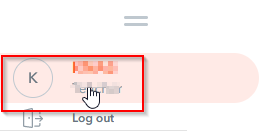
In your profile settings click on Data access. Next click on Display in the Access via Untis Mobile section.
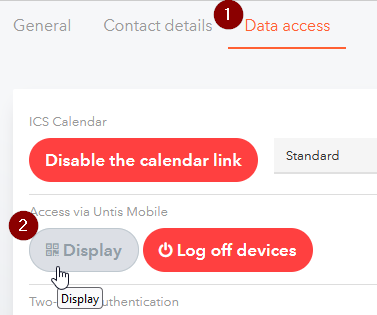
Finally, scan the QR-code that is displayed on the screen with your mobile device. This will load your account details. Now you only need to confirm your account details in order to access Untis Mobile.

